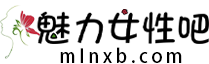怎樣在DOS下給硬盤分區

一、分區前的準備
在進行硬盤分區之前,先要準備一張能夠在A驅啟動電腦的系統盤,該系統盤應含有以下2個文件:
硬盤分區程序
磁盤格式化程序
確信BIOS CMOS中“BOOT SEQUENCE(啟動順序)”參數為“A,C”。放入啟動盤,開機,至屏幕出現A:>,此時即完成硬盤分區前的準備工作。
二、刪除硬盤原有的分區
(一)在盤符A:>下鍵入:FDISK
屏幕顯示FDISK命令主菜單(FDISK Options):
FDISK Options
Current fixed disk drive:1
te DOS partition or Logical DOS Drive
active partition
te partition or Logical DOS Drive
lay partition information
Enter choice:[1]
Press Esc to exit FDISK
(二)選擇3,刪除原有的全部分區。
屏幕顯示刪除分區菜單:
Choose one of the follwing:
te Primary DOS Partition
te Extended DOS Partition
te Logical DOS Drive(s) in the Extended DOS Partition
te Non-DOS Partition
Enter choice:[ ]
刪除硬盤分區的規則是:刪除非DOS分區→刪除邏輯分區→刪除擴展分區→刪除基本分區,因此刪除必須嚴格按照4→3→2→1的順序進行。
三、建立新的硬盤分區
目前1G以上的硬盤一般設2-3個分區,各個分區的大小及安裝內容完全可以自行決定。在FDISK命令主菜單中選擇1,回車,建立DOS分區
屏幕顯示建立分區菜單:
Choose one of the following:
1、Create Primary DOS Partition
2、Create Extended DOS Partition
3、Create Logical DOS Drives in the Extended DOS Partition
Enter choice:[1]
Press Esc to return to FDISK Options
建立硬盤分區的規則是:建立基本分區→建立擴展分區→再分成1~X個邏輯驅動器。因此建立分區必須嚴格按照1→2→3的順序進行。