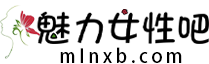vscode怎麼調試運行代碼
來源:魅力女性吧 2.87W

一、調試準備 Windows10 64bits IDE:Visual Studio Code1.28.2 安裝插件:Chrome(安裝方法:Debug -> Install Additional Debuggers… -> Debugger for Chrome,重新啟動vscode即可。) 二、調試配置 首先該插件運行需要安裝有本地服務器,其次有兩種配置方式,分別為: (1)launch:重新打開一個chrome來顯示應用程序 (2)attach:在已經運行的chrome中顯示應用程序 2.1、Launch配置 按F5並選擇chrome進入配置文件